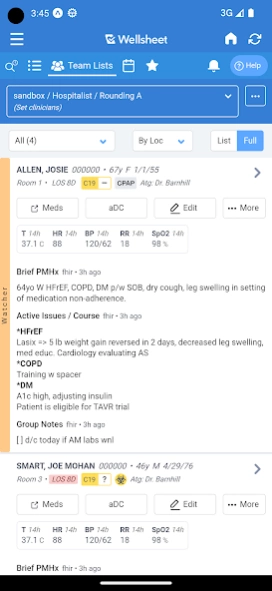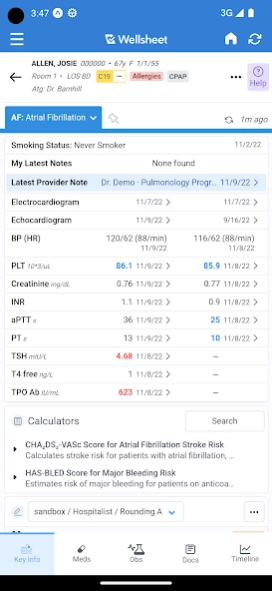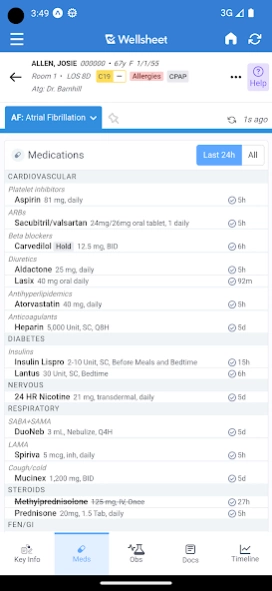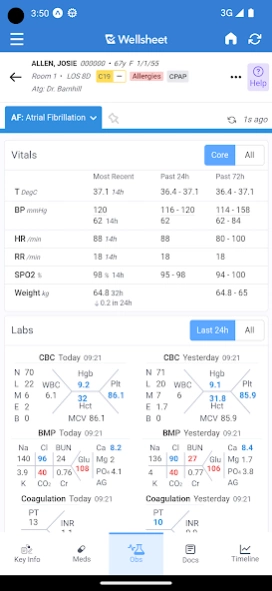Wellsheet 1.4.4
Continue to app
Free Version
Publisher Description
Wellsheet - Enhances the EHR interface with intuitive and actionable clinical workflows
Wellsheet supports provider workflow with intelligent features, including Smart Notifications, Handoff, and Storyline, an intuitive way to view a patient’s full medical history at a glance. Providers can trend key medications, labs, and vitals, be alerted as soon as consults complete, and collaborate easily across the care team.
Providers use Wellsheet in conjunction with their EHR to accelerate chart review and inform clinical decision making. Wellsheet is directly integrated with Epic, Cerner, Allscripts, and AthenaHealth and can be accessed directly within a health system's EHR. Wellsheet can also be accessed from any browser or mobile device.
Wellsheet delivers value to health systems in key areas:
Physician Experience: Wellsheet reduces burnout by surfacing relevant patient medical history, clinical practice guidelines, and risk scores based on physician specialty and past practice patterns.
Care Team Efficiency: Wellsheet helps reduce bottlenecks that result in increased length of stay by supporting team-based care coordination and discharge planning.
Care Quality: Wellsheet aligns patient information with criteria for both standard of care procedures and clinical trials to highlight potential next steps in treatment for physician users to evaluate.
About Wellsheet
Wellsheet is a free app for Android published in the Health & Nutrition list of apps, part of Home & Hobby.
The company that develops Wellsheet is Wellsheet, Inc. The latest version released by its developer is 1.4.4.
To install Wellsheet on your Android device, just click the green Continue To App button above to start the installation process. The app is listed on our website since 2023-12-22 and was downloaded 7 times. We have already checked if the download link is safe, however for your own protection we recommend that you scan the downloaded app with your antivirus. Your antivirus may detect the Wellsheet as malware as malware if the download link to com.wellsheet.Wellsheet is broken.
How to install Wellsheet on your Android device:
- Click on the Continue To App button on our website. This will redirect you to Google Play.
- Once the Wellsheet is shown in the Google Play listing of your Android device, you can start its download and installation. Tap on the Install button located below the search bar and to the right of the app icon.
- A pop-up window with the permissions required by Wellsheet will be shown. Click on Accept to continue the process.
- Wellsheet will be downloaded onto your device, displaying a progress. Once the download completes, the installation will start and you'll get a notification after the installation is finished.